The most effective retail shelving layout design begins with a careful analysis of the store space and customer movement patterns. Strategic shelf placement can boost sales by up to 14%, as shown in recent case studies. Clear pathways, well-positioned products, and attractive visual cues help customers feel comfortable and engaged. For example, 62% of in-store purchases result from impulse decisions influenced by product placement.
An optimized layout not only increases sales but also improves customer satisfaction and encourages repeat visits.
Key Takeaways
- Design store layouts that guide customers smoothly through aisles to increase product exposure and boost sales.
- Use clear signage, wide aisles, and uncluttered entry zones to create a comfortable and accessible shopping environment.
- Place high-demand and promotional products at eye level and in key spots like aisle ends to encourage impulse buying.
- Choose shelving layouts like grid, loop, or free-flow based on store size and customer habits to maximize engagement.
- Regularly analyze customer movement and update layouts using data and technology to keep the store fresh and profitable.
Why Customer Flow Is Essential in Retail Shelving Layout Design
Impact on Sales and Shopping Experience
Customer flow shapes every aspect of the in-store experience. When shoppers move smoothly through a store, they discover more products, make more impulse purchases, and feel comfortable spending time browsing. A well-planned retail shelving layout design encourages customers to explore multiple aisles, increasing exposure to merchandise and boosting sales.
A comfortable, logical flow eliminates bottlenecks and creates a welcoming environment. Shoppers who feel at ease are more likely to linger, increasing the chance of additional purchases.
Retailers who use strategic product placement—such as positioning high-demand items deeper in the store or grouping complementary products—guide customers along specific paths. This approach maximizes traffic to different sections and encourages cross-selling. Technology, like digital directories and mobile apps, can further enhance navigation and reduce wait times, improving satisfaction.
- Store layout planning encourages customers to move through more aisles, increasing exposure to merchandise and potential sales.
- Freeform layouts, with varied display arrangements, increase the time customers spend in-store, which correlates with improved sales performance.
- Grouping related, substitute, and complementary products guides customers along specific paths, increasing visits to multiple sections and boosting sales.
- Placing essential or promotional products at aisle ends encourages customers to traverse more aisles, increasing opportunities for additional purchases.
- AI and video analytics help retailers understand customer behavior and flow, enabling improvements that enhance satisfaction and sales.
Signs of Ineffective Customer Flow
Several indicators reveal when customer flow is not working as intended. Retailers should watch for these common issues:
- Congestion near entrances caused by poorly placed fixtures or shelves, which blocks entry and create bottlenecks.
- Overcrowded or cluttered spaces, especially when popular products are grouped near the entrance, can lead to frustration and lost sales.
- Illogical category flow, such as unrelated products placed together, which confuses shoppers and hinders navigation.
- Lack of clear signage causes hesitation and blocks pathways as customers search for directions.
- Fixtures that are too tall or placed improperly overwhelm shoppers and reduce smooth traffic flow.
When these problems occur, customers may leave without purchasing or avoid certain areas altogether. Regularly reviewing and adjusting the retail shelving layout design helps prevent these issues and ensures a positive shopping experience.
Choosing the Best Retail Shelving Layout Design
Selecting the right retail shelving layout design depends on store size, product categories, customer demographics, and business goals. Retailers must analyze customer movement and inventory needs before choosing a layout. They often consult fixture experts to tailor solutions for their unique space. The following layout types offer distinct advantages and challenges.
Grid Layout: Advantages and Drawbacks
The grid layout remains popular among large retailers such as Walgreens and Ace Hardware. This design features long, straight aisles formed by gondola shelves, maximizing product exposure and supporting high traffic flow. Customers navigate easily and find products quickly, which suits stores with extensive inventory.
| Advantages | Drawbacks |
|---|---|
| Easy navigation | Monotonous design |
| High product exposure | Limited shopper engagement |
| Efficient for large inventories | Rigid, less creative |
| Ample space for promotions | Can frustrate quick shoppers |
Retailers enhance grid layouts with clear signage and power walls to improve customer experience. However, the standard design may lack innovation and limit browsing. Smaller stores must maximize visibility and flow due to space constraints.
Loop (Racetrack) Layout: Pros and Cons
The loop layout guides shoppers along a central circuit, ensuring they pass every major department. IKEA uses this approach to create a curated journey, maximizing product exposure and supporting brand storytelling. Retailers place promotional items strategically along the path, increasing dwell time and encouraging browsing.
The loop layout creates predictable traffic patterns, allowing for controlled placement of advertisements and immersive experiences.
While this design enhances experiential shopping, it may frustrate customers seeking quick purchases. Stores with high turnover or those needing flexible movement may find the loop layout restrictive.
Free-Flow and Mixed Layouts: Flexibility and Engagement
Free-flow layouts encourage relaxed, creative shopping environments. Apple Stores exemplify this by allowing customers to interact freely with products. Mixed layouts combine elements from grid and free-flow designs, offering flexibility and tailored zones. Sephora integrates grid shelving with open beauty stations, promoting experimentation and engagement.
- Free-flow layouts foster personalized experiences and creativity in display.
- Mixed layouts adapt to changing inventory, seasonal trends, and consumer preferences.
- Retailers use video analytics and planogram software to refine layouts based on customer behavior.
Retailers in the apparel and electronics sectors use adjustable shelving and modular fixtures to highlight product features and improve visibility. Continuous feedback and data analysis help optimize layouts for evolving shopper habits.
Step-by-Step Guide to Designing Your Shop Layout

Analyze Store Space and Customer Behavior
Retailers begin by thoroughly analyzing their store space and understanding how customers move within it. They often use heat maps and foot traffic analysis to identify high-traffic areas and attention hotspots. These tools help pinpoint where customers spend the most time and which zones receive less attention. By tracking shopping patterns and purchase history, retailers can segment customers and tailor product recommendations.
Retailers also use transaction-level analytics to evaluate the effectiveness of promotions and marketing campaigns. On-shelf and location analytics further optimize inventory and pricing strategies by revealing how products move and which regions show specific preferences. Customer journey mapping identifies key touchpoints that influence purchase decisions, while predictive analytics forecasts demand and repeat purchases.
Retailers who leverage these insights can anticipate customer needs, optimize their retail shelving layout design, and improve overall sales performance.
Technology plays a pivotal role in this process. AI-powered video analytics and IoT devices monitor real-time customer movement, creating heat maps that reveal bottlenecks and high-traffic zones. This data enables retailers to make informed decisions about product placement and staff allocation, ensuring a seamless shopping experience.
Plan Entry Points and Decompression Zones
The entrance of a store sets the tone for the entire shopping journey. Retailers design entry points to create a welcoming atmosphere and guide customers smoothly into the space. The decompression zone, typically the first 10 to 15 feet inside the entrance, allows customers to transition from the outside environment. In this area, customers adjust to the store’s lighting, temperature, and ambiance, making them less likely to notice products or signage immediately.
Retailers avoid placing high-value merchandise or critical signage in the decompression zone. Instead, they use this space to introduce seasonal themes or light promotional displays that reflect the brand’s identity. Most customers instinctively turn right upon entering, so the area to the right—often called the “power wall”—becomes a prime location for high-impact displays and important information.
- The decompression zone should remain uncluttered to prevent congestion and discomfort.
- After the decompression zone, clear pathways guide customers deeper into the store, increasing the likelihood of exploration and purchases.
- Wider aisles and open walkways reduce the “butt-brush effect,” encouraging customers to browse without feeling crowded.
A well-planned entry and decompression zone enhances first impressions and set the stage for a positive shopping experience.
Position Shelving and Feature Products Strategically
Strategic shelving placement guides customer movement and maximizes product exposure. Retailers group related products together, simplifying the shopping experience and encouraging impulse buying. High-margin and best-selling products appear at eye level, typically 4 to 5 feet from the ground, to increase visibility and sales.
Retailers use endcap displays and power aisles to highlight promotions, new arrivals, or seasonal items. These high-visibility areas capture attention and drive additional purchases. Cross-merchandising strategies place complementary products together, such as pairing chips with dips or batteries with electronics, increasing transaction value.
- Ample space between displays ensures comfortable browsing and encourages customers to explore more of the store.
- Custom displays featuring brand colors, logos, and messaging attract attention and reinforce brand identity.
- Seasonal and trend-based displays keep the store fresh and relevant, drawing customers to different sections throughout the year.
Retailers continuously optimize product placement using data-driven insights from customer behavior and sales patterns. This approach ensures the retail shelving layout design remains effective as trends and customer preferences evolve.
Ensure Clear, Comfortable Pathways
Retailers create a positive shopping experience by designing clear and comfortable pathways throughout the store. Wide aisles, ideally 48 inches, allow customers to move freely and accommodate those using wheelchairs or mobility aids. The Americans with Disabilities Act (ADA) sets a minimum aisle width of 36 inches, but wider paths improve maneuverability and reduce congestion. Retailers must keep pathways unobstructed, removing any displays or fixtures that block movement. Smooth, non-slip flooring enhances safety for all shoppers, while textured surfaces can help guide visually impaired customers.
Clear signage plays a crucial role in wayfinding. Signs should be easy to read and placed at key decision points, such as intersections or near category changes. This approach reduces confusion and helps customers navigate the store efficiently. Retailers monitor traffic patterns to identify bottlenecks and adjust shelving or displays as needed. By spacing fixtures strategically, they prevent crowding and encourage browsing.
A spacious layout not only improves accessibility but also invites customers to explore more areas, increasing the likelihood of additional purchases.
Retailers who prioritize comfort and accessibility in their retail shelving layout design create an inclusive environment that welcomes everyone. This attention to detail builds customer loyalty and sets the foundation for long-term business success.
Optimize Checkout and Impulse Zones
Retailers maximize sales and reduce congestion by carefully designing checkout and impulse zones. The checkout area should remain organized and clutter-free, with only 5-10 high-performing impulse items on display. Specialized fixtures, such as countertop racks, pegboards, and acrylic bins, showcase small, high-margin products like gift cards, travel-sized items, and seasonal novelties. These displays make products visible and easy to grab, encouraging last-minute purchases.
- Place best-selling, low-cost, and limited-stock items near the register to attract attention.
- Rotate impulse products regularly to keep the selection fresh and relevant.
- Use signage with urgency-driven phrases and clear pricing to prompt quick decisions.
Retailers train cashiers to greet customers warmly and handle transactions efficiently. Staff can also suggest complementary products in a natural, helpful manner, increasing the chance of impulse buys without pressuring shoppers. Modern checkout technology, including updated POS systems and self-checkout kiosks, speeds up service and reduces wait times. Some stores offer mobile checkout or Buy Online, Pick Up In-Store (BOPIS) options to further minimize congestion.
Research shows that 84% of shoppers have made impulse purchases, making the checkout counter a critical zone for driving last-minute sales.
Retailers measure the effectiveness of their checkout and impulse zones by tracking sales lift, average order value, and conversion rates. A/B testing different product arrangements and promotions helps identify the most successful strategies. By optimizing these zones, retailers enhance the overall shopping experience and boost revenue.
Practical Tips for Retail Shelving Layout Design Success
Use Signage and Visual Cues to Guide Customers
Retailers rely on signage and visual cues to direct customer movement and improve product discovery. Bold graphics and clear wayfinding signs reduce congestion and help shoppers navigate efficiently. Overhead, aisle, and digital signs highlight key areas, making it easier for customers to locate products and promotions. Floor graphics and arrows create intuitive pathways, guiding shoppers toward high-interest zones such as deli counters or seasonal displays.
Well-designed signage increases dwell time and reduces shopper stress by up to 20%, leading to higher satisfaction and more purchases.
Strategic use of color and branding in signage strengthens store identity and encourages exploration. Visual cues, including themed displays and promotional banners, draw attention to new arrivals and high-margin items. Retailers who update signage regularly maintain customer interest and ensure a seamless shopping experience.
Visual Merchandising and Product Placement
Effective visual merchandising transforms browsing into buying. Retailers position top-selling and high-margin products at eye level to maximize visibility. Grouping complementary items, such as chips and dips, encourages larger purchases through cross-merchandising.
- Use endcap displays for seasonal or promotional products to boost sales.
- Apply the “Rule of Three” by grouping products in threes for visual impact.
- Arrange products by price, brand, and sub-category to create a logical flow.
Lighting and color psychology play vital roles. Bright lighting highlights featured products, while color blocking organizes shelves and attracts attention. Shelf-talkers and large price signage help customers make quick decisions. Retailers who leverage planogram software and sales analytics can adjust layouts dynamically, responding to customer preferences and seasonal trends.
Enhance Comfort, Accessibility, and Store Ambience
A comfortable and accessible store environment encourages customers to linger and return. Retailers maintain aisle widths of at least four feet, ensuring easy navigation for all shoppers, including those with mobility challenges. Automatic doors, clear signage, and spacious entryways create a welcoming atmosphere.
Cleanliness, lighting, music, and scent contribute to a pleasant ambience, making shopping enjoyable and memorable.
Seating areas and well-lit fitting rooms add comfort, while organized layouts prevent confusion. Movable display units allow quick adaptation for seasonal changes and promotional events, keeping the store fresh and engaging. Retailers who prioritize comfort and ambience build loyalty and drive repeat visits.
Common Mistakes in Retail Shelving Layout Design to Avoid
Overcrowded Shelves and Narrow Aisles
Retailers often try to maximize product variety by filling every available shelf and narrowing aisles. This approach creates several problems:
- Narrow aisles cause congestion, especially during busy hours. Customers bump into each other and feel frustrated.
- Overcrowded shelves make stores look cluttered. Shoppers struggle to see and reach products, which lowers sales.
- Poor shelf placement can block natural walking paths. Customers must navigate awkwardly, disrupting their shopping experience.
- Products placed on bottom shelves or in hidden spots receive less attention and sell poorly.
Retailers can improve customer flow by widening aisles and using slimmer display units. Limiting the number of items per rack keeps the store organized and inviting. Placing high-demand products at eye level increases visibility and sales.
A clear, spacious layout helps customers feel comfortable and encourages them to explore more of the store.
Ignoring Customer Flow Patterns and Shopping Habits
Many retailers overlook how customers naturally move through a store. This mistake leads to lost sales and poor experiences:
- Most shoppers follow predictable patterns, such as turning right after entering and needing a decompression zone.
- Ignoring these habits can misdirect traffic away from key product areas.
- Poor visibility and blocked sightlines frustrate customers and shorten browsing time.
- High-demand products placed in low-traffic zones miss sales opportunities.
- Outdated or generic layouts fail to match local shopping habits and store formats.
Successful retailers map customer movement using observation, feedback, or technology like heat maps. Adjusting floor plans to match these patterns improves navigation and increases engagement. Effective signage and zoning also help guide shoppers and reduce confusion.
Poor Placement of High-Interest or New Items
Placing popular or new products in the wrong locations can hurt sales:
- High-interest items hidden in low-visibility areas do not attract attention.
- Underutilized impulse-buy zones, such as checkout lanes, miss chances for extra sales.
- Relying on outdated planograms hides top sellers and wastes valuable space.
- Failing to update layouts for new trends or products reduces the impact of promotions.
Retailers should regularly review and adapt shelving layouts to highlight best-sellers and new arrivals. Behavioral research, such as eye-tracking and path-to-purchase analytics, helps identify the most effective product placements. Keeping displays fresh and relevant ensures customers notice and purchase featured items.
Regular updates and attention to customer behavior keep the store layout effective and profitable.
A well-designed retail shelving layout shapes customer flow, boosts sales, and enhances the shopping experience. Retailers who analyze movement patterns and adjust layouts regularly see improved navigation, increased impulse purchases, and stronger customer loyalty.
Thoughtful layouts—such as loop or free-flow designs—minimize congestion and maximize product exposure, creating a more inviting and profitable environment.
- Monitor sales data and customer feedback to refine shelf placement.
- Use clear pathways and strategic displays to maintain engagement and drive long-term business growth.
FAQ
What is the ideal aisle width for customer flow?
Retail experts recommend aisle widths of at least 48 inches. This measurement allows customers to move comfortably and safely. Wider aisles also improve accessibility for wheelchairs and strollers.
How often should retailers update their shelving layout?
Retailers should review and adjust shelving layouts every quarter. Seasonal changes, new product launches, and customer feedback drive these updates. Regular changes keep the store fresh and engaging.
Which shelving layout works best for small stores?
Small stores benefit from free-flow or mixed layouts. These designs maximize limited space and encourage exploration. Flexible shelving units allow quick adjustments for promotions and new arrivals.
How can retailers use technology to improve customer flow?
Retailers use heat maps, video analytics, and planogram software to track customer movement. These tools identify bottlenecks and high-traffic zones. Data-driven decisions help optimize product placement and store layout.